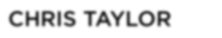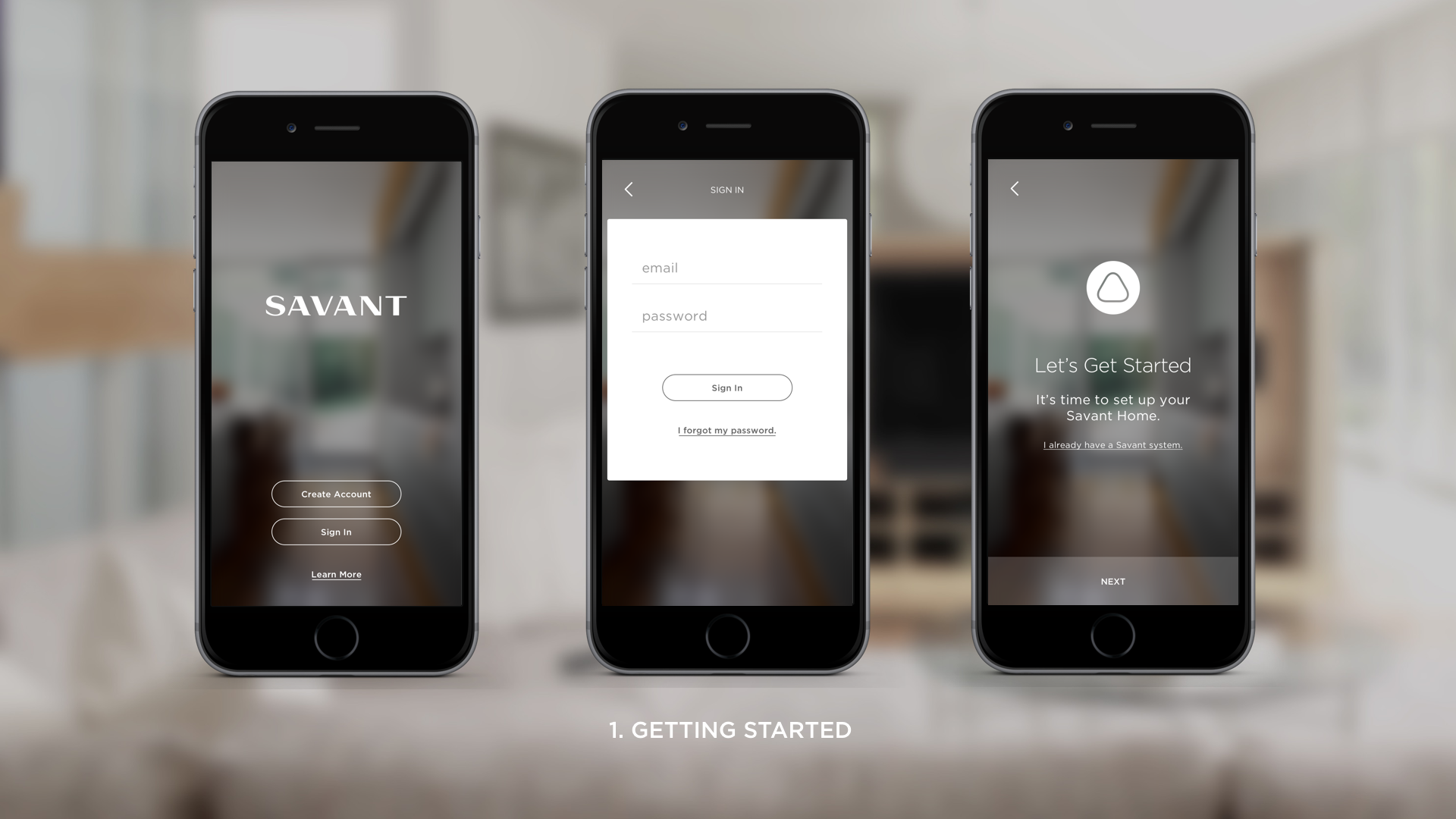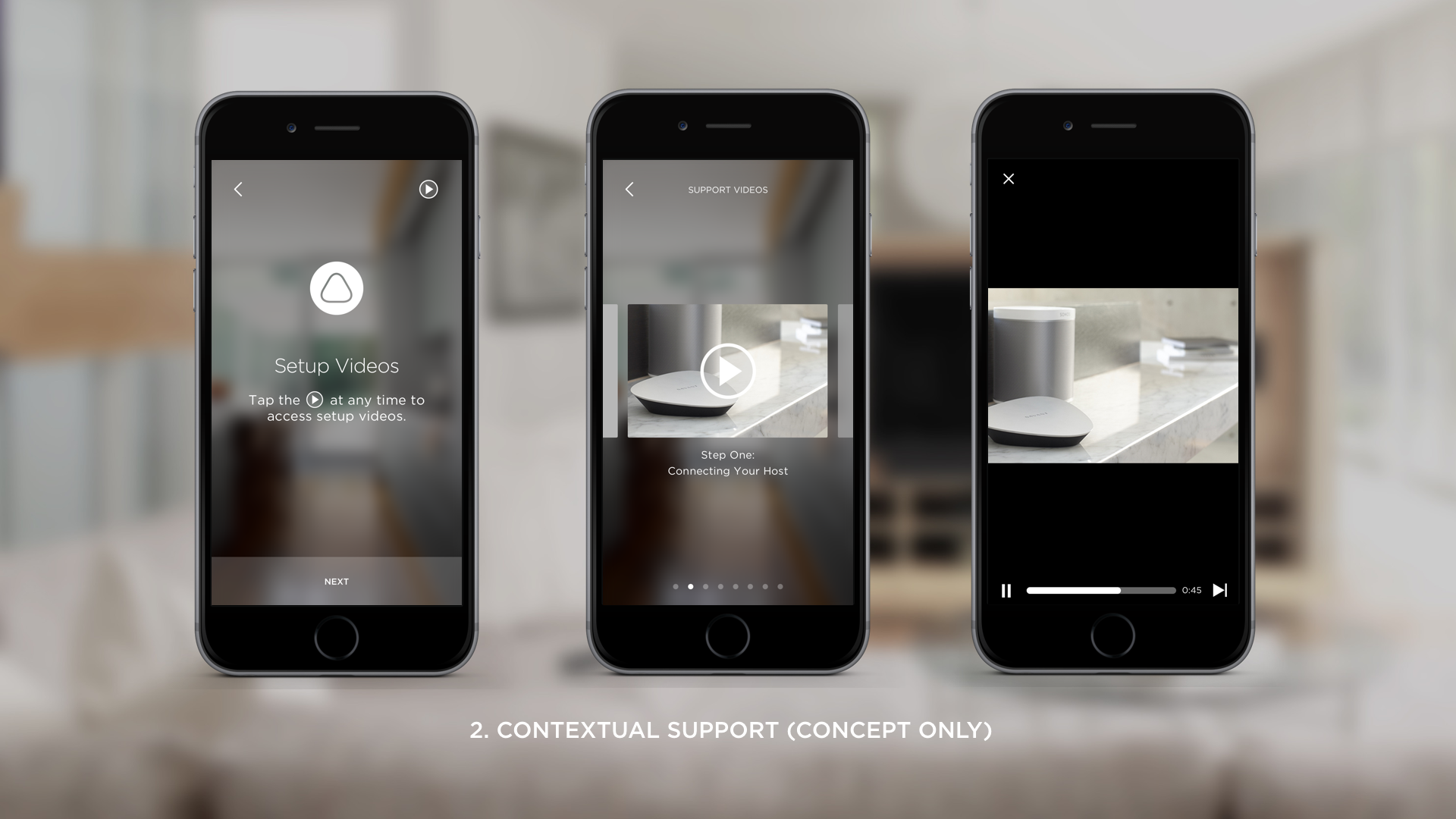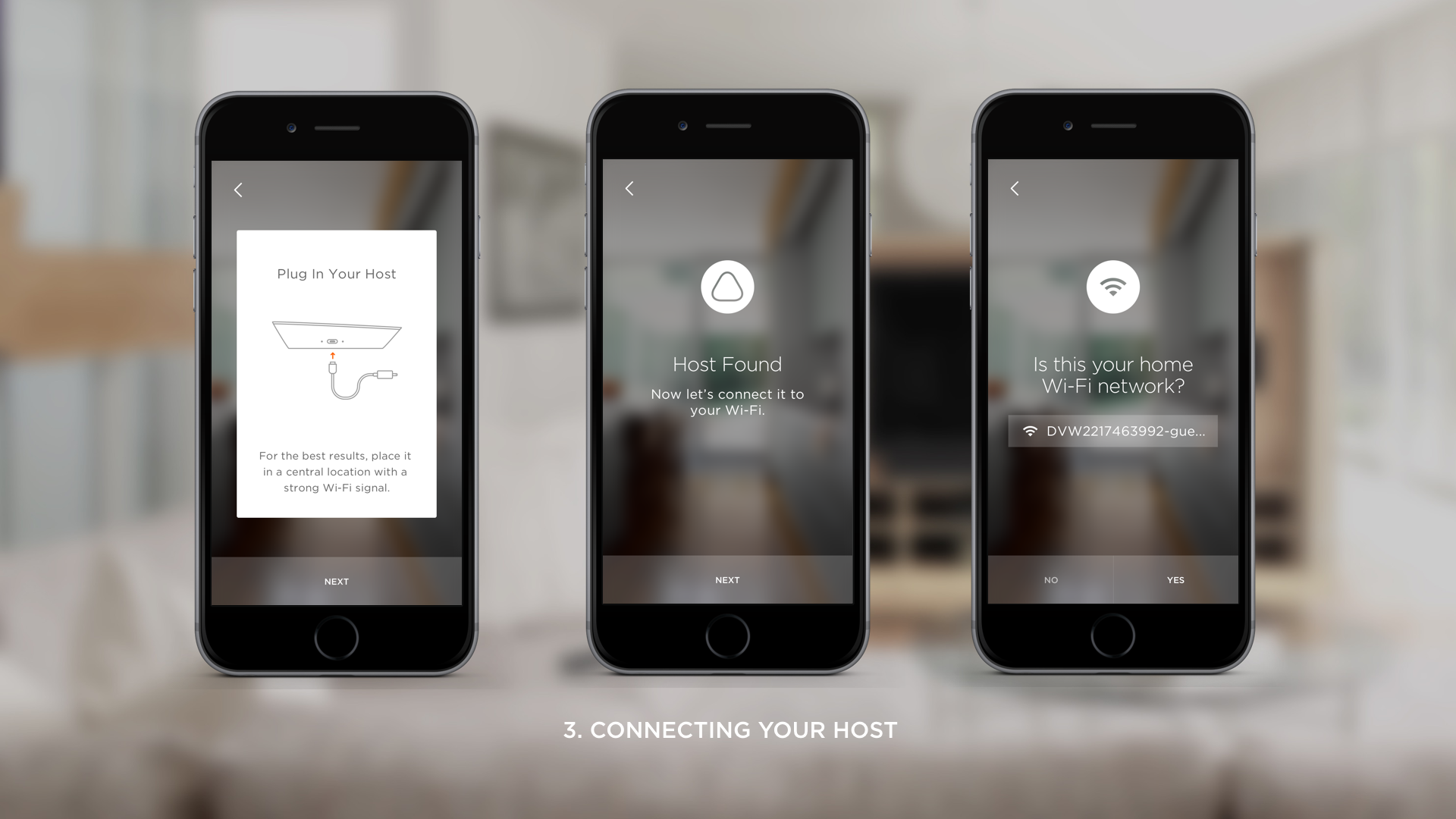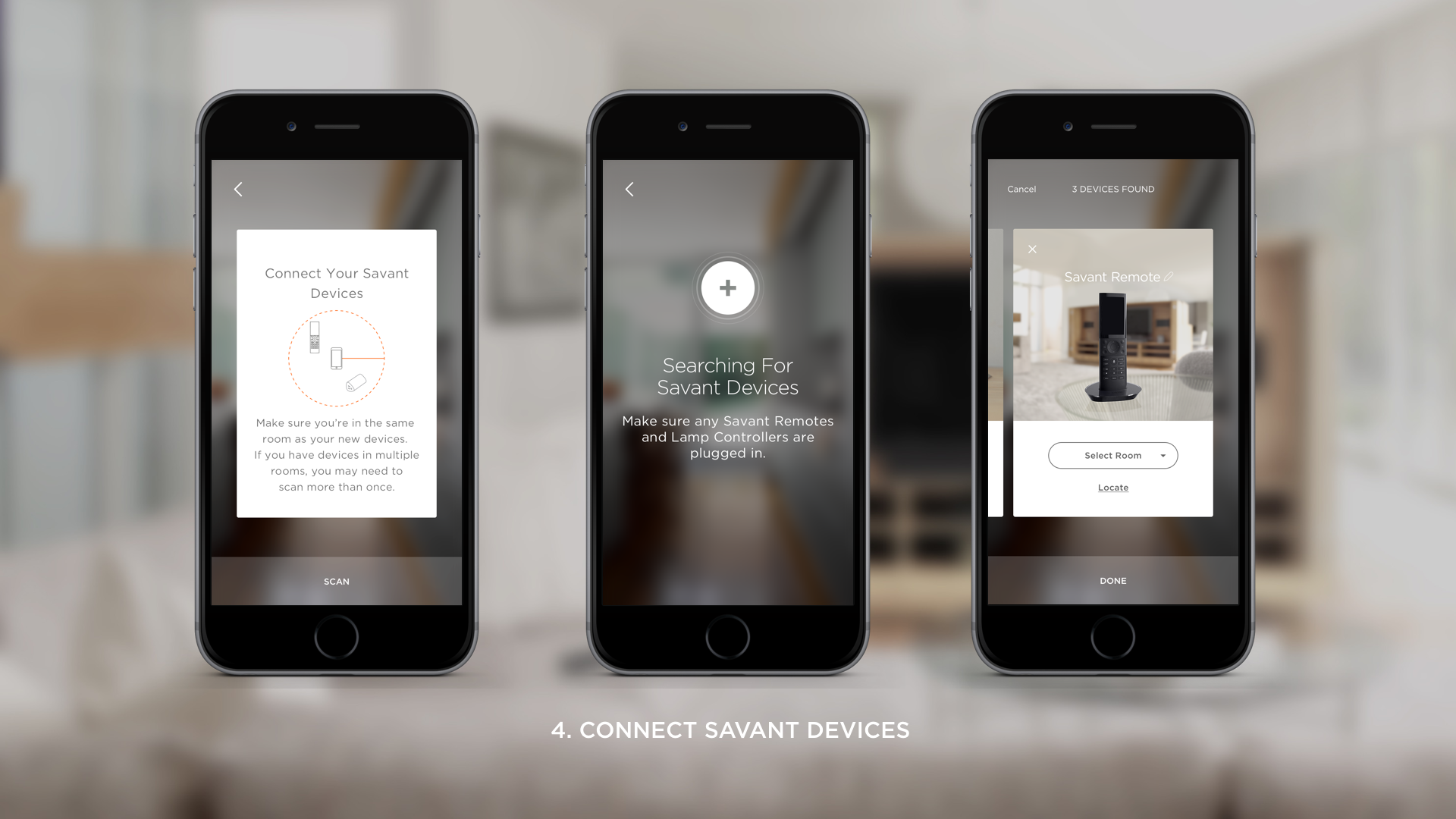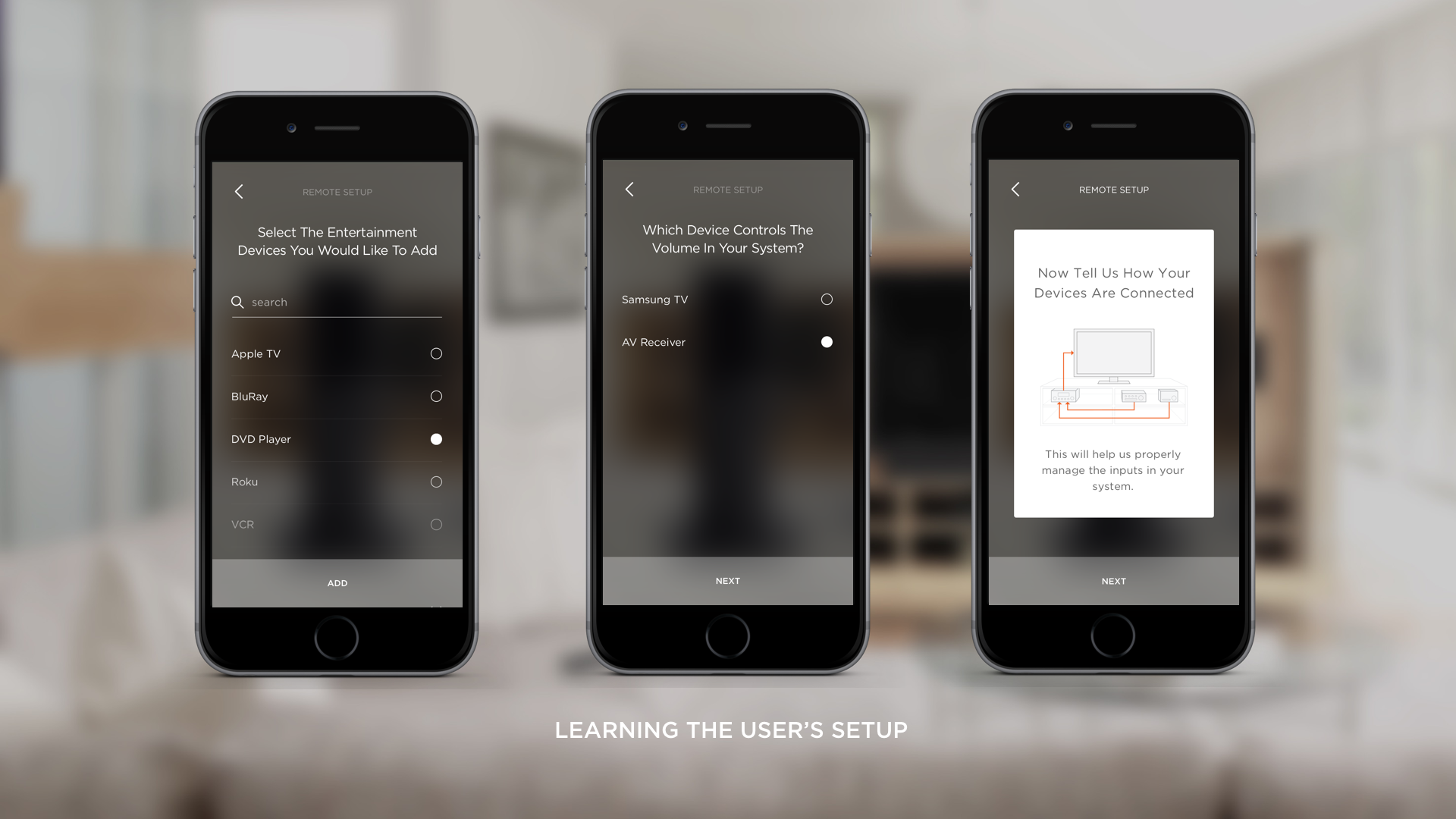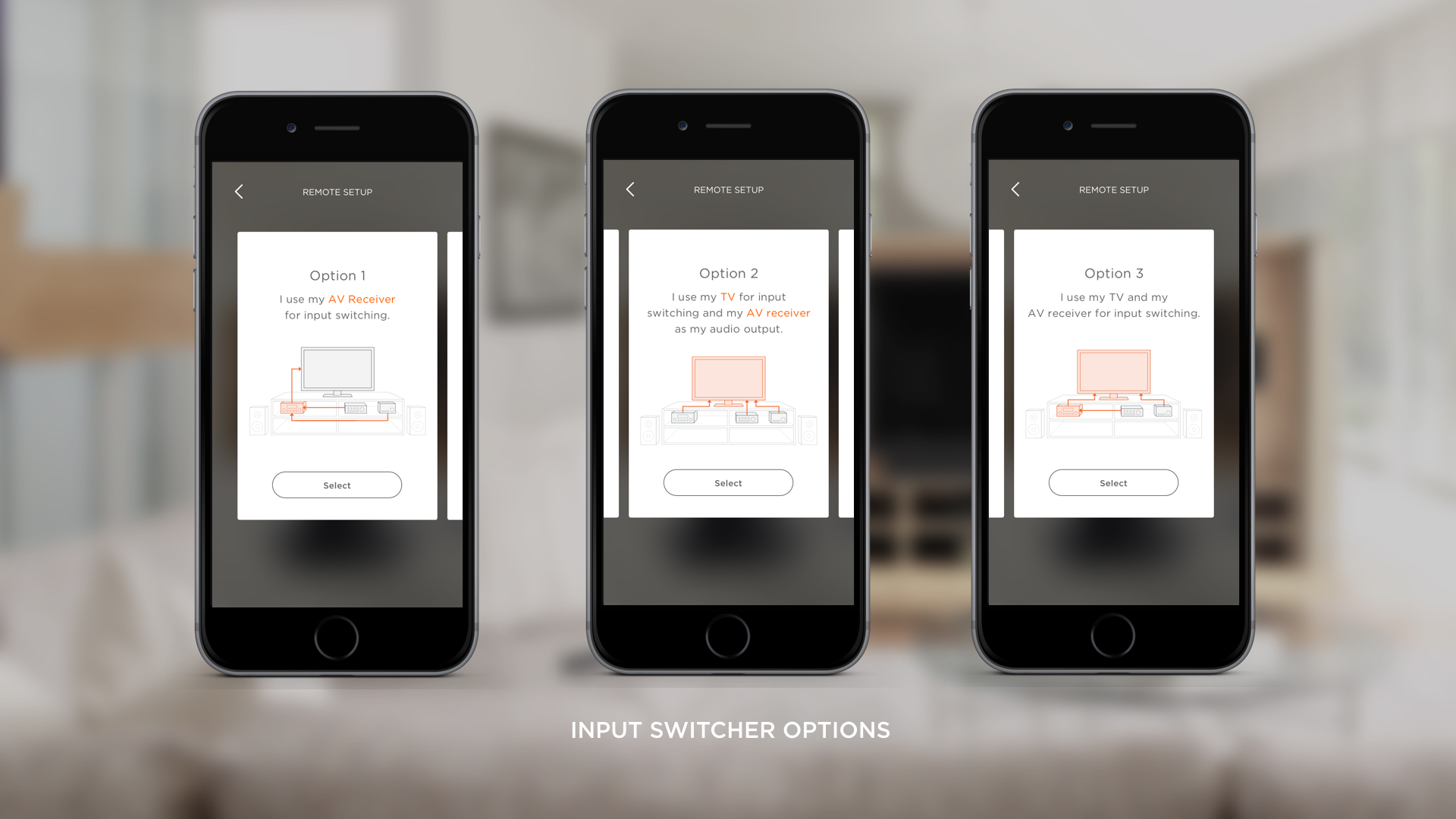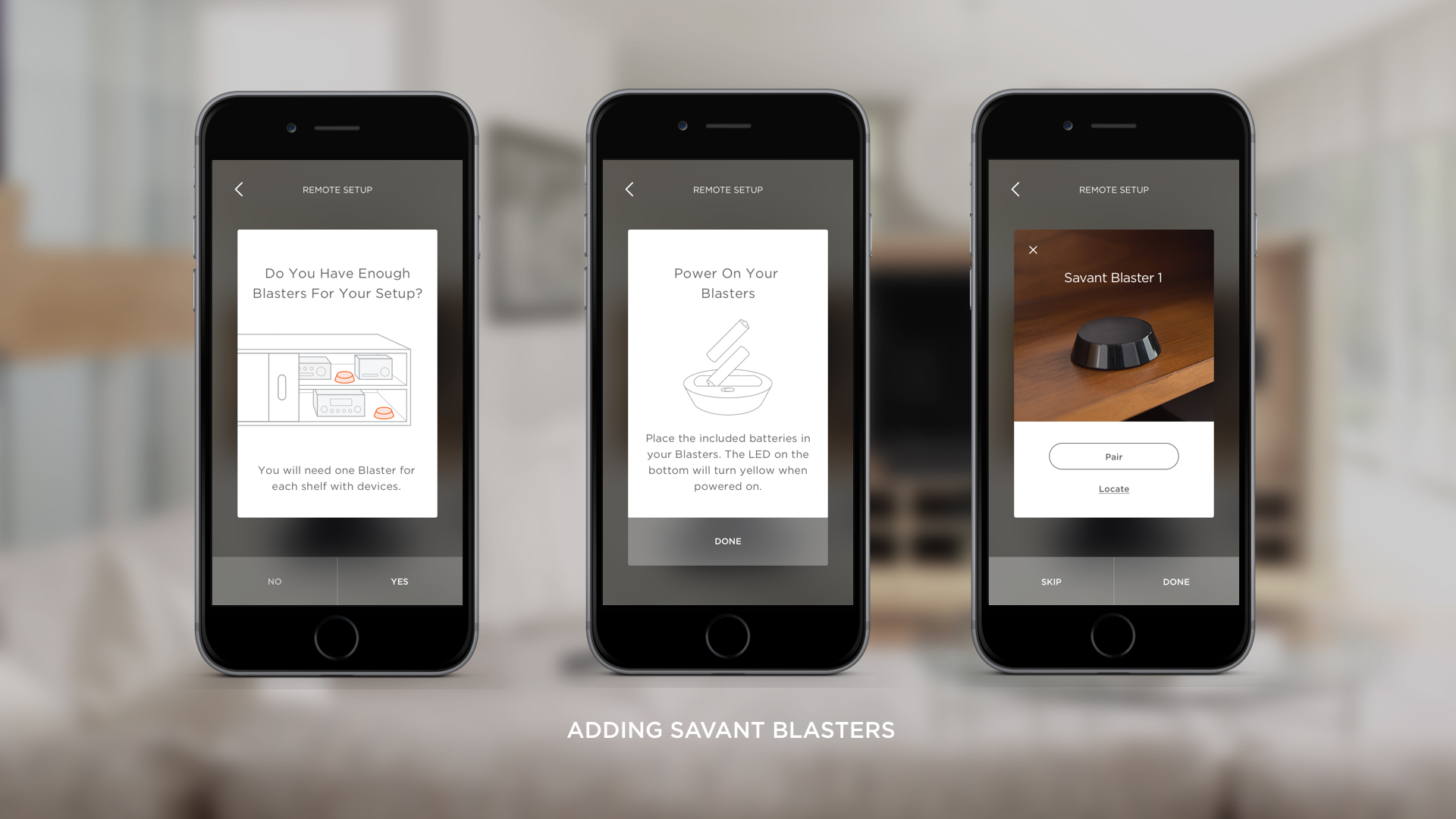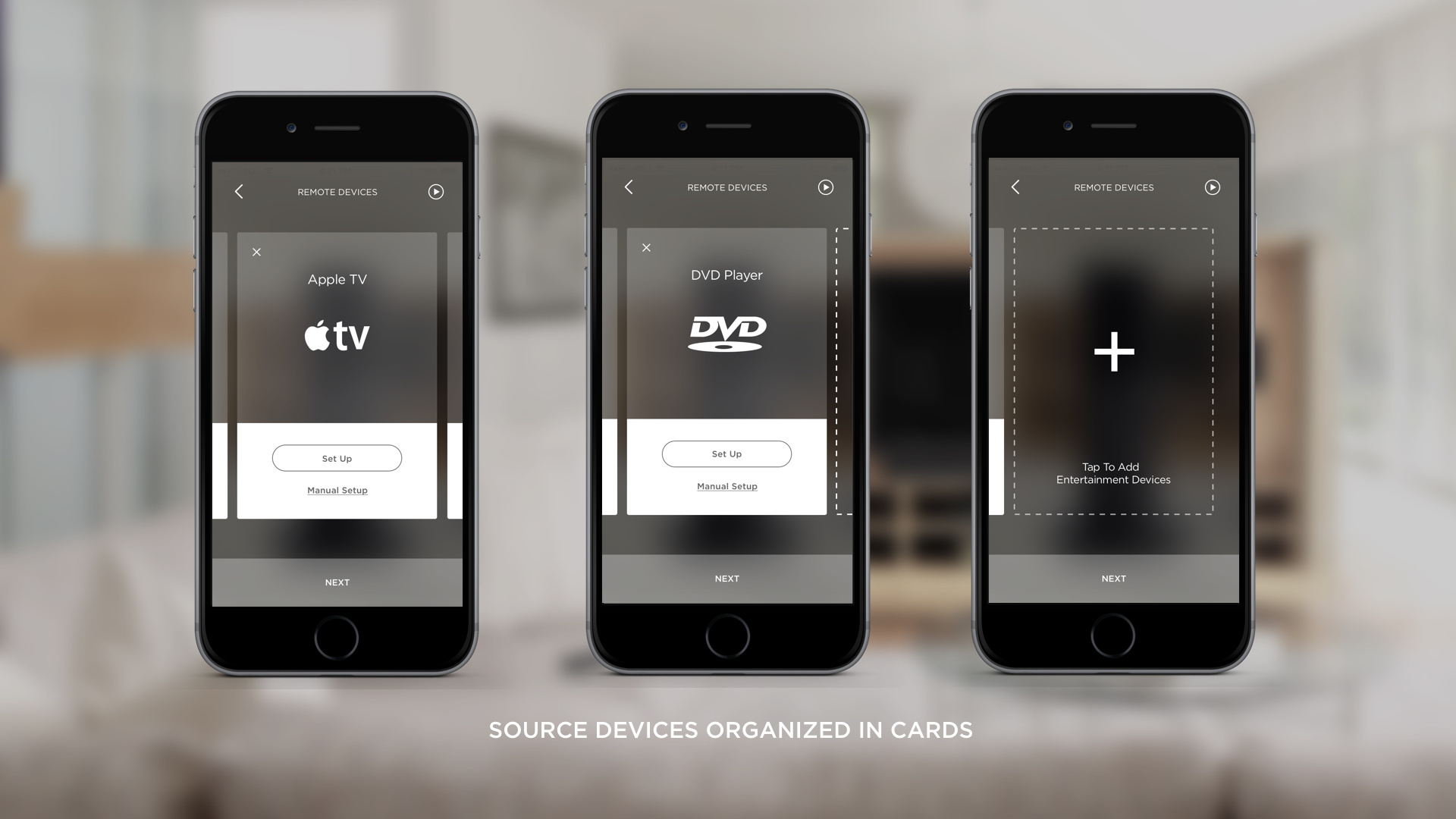Instant Setup
Released 2016
Setup Video: Storyboarding, production and editing supervision.
Savant Instant
In the past, the configuration of a Savant home has been up to trained integrators. To prepare for our new line of consumer products, I was tasked with creating a tool that enabled users to set up their own smart homes.
The Savant app provides a step by step guide to help users get their devices up and running. The app collects data along the way to create a configuration that can be scaled as new devices are added.
Setting up your remote
Savant Remotes must be set up to work with the entertainment devices they control, like any universal remote. This process has always been notoriously complicated in the past.
Most remotes require users to input a model code for each entertainment device they want to control. Rather than making users dig through their cabinets to find codes on the back of each component, Savant use an algorithm that figures out the model of each device my testing a few basic commands.
Contextual walk through
The walk-through is designed with simplicity in mind. Most of the steps are distilled down to "yes or no" questions. Each answer informs the next steps in the setup process, creating a concise setup experience tailored to the complexity of each system.
WIreframes
The wireframes below outline the possible paths for configuring a Savant Remote to an entertainment systems. Savant takes on complexity on the back in, so that the user is presented with the most concise possible path to a successful setup.